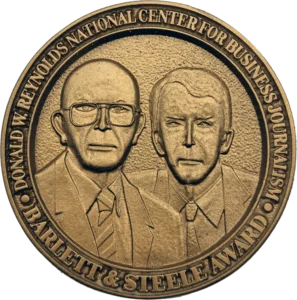Business stories are inherently tough when it comes to visuals. The features section has it a lot easier.
Business articles can be especially challenging at local or community papers where many of us are a one-person band: designer, videographer and infographic guru. In the old days, words could stand on their own and hold the reader’s attention, but in these digital-forward times, visuals are critical when it comes to business stories. The good news is that with all the DIY tools available to reporters, increasing the use of graphics can actually help operations with limited manpower and resources. Here are three tips that have worked for me, translating into more clicks and followers:
Embrace the bullet point
Business and economic stories can be complicated, and often involve plowing through an Everest of documents including budgets, data and reports. Embrace the bulleted story. Don’t be shy about bullet pointing, especially when it comes to articles about more complex topics such as a deep-dive into a town’s annual budget or bond financing. Bullet points can be a visual oasis for readers who don’t have the time or patience to plow through text.
Embed your own videos
Videos are a catchy way to capture readers’ attention. The proof is in the airport waiting areas, where many travelers are immersed in video clips. With a few tools you can create your own mini video of one minute or less. All you need is a smartphone, a palm-sized tripod (I like the JOBY MPod Mini Stand) and the smartphone version of the iMovie app. True, iMovie isn’t intuitive but if I can do it, you can too. A colleague taught me the basics in a few hours, and the main technique involves splicing and nimble fingers. You’ll also need good wireless (buy a $20 a month router from your provider) and a steady hand (you’ll be editing on your phone). Finally, make friends with your colleagues; after I’ve created my video a nice colleague will help me upload it and embed it in my story.
You can also download an easy-to-use video-editing app like Videolicious, which that lets you add photos and background music. Municipal budget meetings, which can be boring, can be spiced up with a short–think 35-second–clip. Place your phone on a mini tripod and do a short intro: “This is Amy Wu reporting at the December 19 City Council Meeting. The council just voted 7 to 0 to increase sales taxes. Here’s a clip of the vote.” Getting in front of the camera is a great way to publicize your brand, too.
Another simple video is a “man-on-the-street” with a few business owners. Ask the source to state her name, title, how many years she’s owned the store and what she likes most about being a small business owner. Limit the video to one minute or less and ask your interviewees to keep their answers succinct.
Get friendly with infographics
Our paper, like many smaller papers, doesn’t have an infographic designer, but this doesn’t mean you can’t pair an infographic with your story. There’s a smorgasbord of free software programs that make creating infographics easy. Piktochart is aptly named the “easy-to-use infographic maker,” and Venngage has a tremendous choice of templates. I’ve worked with Canva, both the website and the smartphone version, where you can easily design everything from social media logos to Facebook posts. The infographic templates are cookie-cutter, but they are easy to use. I plug in the words and information and—ta-da!—I have an infographic to run with my story. If you write for an online publication, the free app ThingLink works magic by allowing you to easily add photos, videos and location markers.
Reporter’s Takeaways
• Work smarter, not harder: We are increasingly a visual-based society, especially with social media and smartphones. Find ways to include video, photos and infographics in your story. Photos can also be repurposed for Instagram, which attracts more followers and clicks.
• Respect your smartphone: Smartphone cameras are not as powerful as the DSLR camera with the frighteningly expensive lenses, but don’t overlook the genius of the palm-sized device. For one, they are light and less threatening when talking to a source. Smartphone videos and photographs suffice for most stories, and they do shoot at night (just don’t turn on the flash). To ensure a steady hand, try hanging a purse on your wrist while shooting.
• Less is more. Some stories warrant 1,000 words or more, but with shrinking attention spans and a growing number of readers getting their news from Facebook, shorter articles can fare better. Don’t be afraid to bullet-point key information and become a ninja when it comes to hyperlinks. Hyperlink to reports, to budgets, to agendas and to a ballot measure.