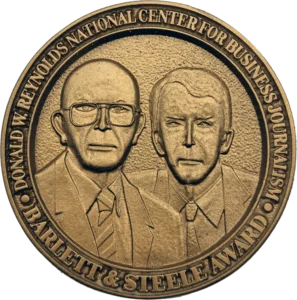Productivity gains have a widespread appeal. Get more done always sounds good. Getting a bit more critical, it’s not just getting anything done, but hopefully reducing time in the more mundane and tedious chores so you can open more opportunity for researching, reporting, and writing.
Here are some tools that can help boost your productivity.
1. Get a planner
Ever see people who travel with an old-fashioned paper planner? Do what they do. Many years ago, when working in a corporate environment, I found that using a planner was a great boost to my productivity. In had calendars, daily to-do lists, and areas to take notes. The difference it can make in helping you gain control over your time and life can be amazing. My choice is a Franklin Covey planner, and the money I spend on it is well-invested. You might choose some other brand. So long as you like the feel and learn how to use it well, things will be fine. The reason to go with paper is that you’re never at a loss if you don’t have a computer at hand, you run out of power on your smartphone, or your Internet connection is terrible.
2. Structure and index your hard drive
One of the problems with a computer is that you can put anything anywhere and, thus, lose it in a flash. Build a directory or folder structure that helps you make order from chaos. I have a documents folder that has many categories under it, including one subfolder called articles. In that are folders by publication (I freelance, and so it helps keep things straight) and then by year and, finally, by month. Inside each month are folders for the stories I worked on, with a background file, drafts of the article, research materials, and what have you.
Whether you use a Windows machine or Mac, get software that will index files on your hard drive. I’ve used Copernic, which indexes various types of files, including Word documents, spreadsheets, and PDFs. If I can’t find something, a search using operators that let me more specifically tailor what I want. It’s also a great way to look for previous research and interviews on topics by doing keyword searches.
3. Find new uses for existing software
You might find that software already on your computers and phone can be used in new ways that help you be more efficient. For example, I have a number of publications for which I write that use Slack’s collaboration software. One of the things I did was to learn how to share an article, either by copying and pasting the URL or using the share capability (three little dots connected by two lines) in Android to put a link into a Slack channel.
Recently it suddenly dawned on me that I could create my own Slack workspace, create channels either by publication or by topic, and drop links to articles that spark ideas or which serve as background information for a project. It certainly beat emailing URLs to myself.
4. Sync projects across machines
I frequently split work between a desktop and a couple of laptops. Moving files back and forth would be maddening. Instead, consider using a cloud system. Dropbox, Microsoft OneDrive, Google Drive, and iCloud are all possibilities. However, I prefer SpiderOak. It is similar and you can use it across multiple devices, but it has one advantage: end-point encryption. The files that get stored in the cloud are encrypted without the company having a key. That means greater security and less chance that someone will successfully look for access when you’re working on a sensitive topic.
5. Use your phone’s camera for visual memory
The camera in a modern smartphone is an amazing tool. Forget for a moment about capturing images or video to accompany a story. You can take images of printed pages rather than using a photocopier. Document where you’ve been on a story for visual details that you might forget but could pick up a narrative. Be sure to turn off any clicking noise if you don’t want to draw attention and set it for automatic backup to cloud storage if you are worried that someone might take or damage the device.