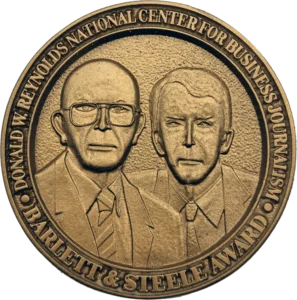Jaimi Dowdell, training director for IRE, recommended that you have a strategy when it comes to using the Web as an investigative tool.
“Know what you’re after,” she told sessions on the concluding day of the CAR Conference in Phoenix. “Know what is available, and know when enough is enough.”
She also advised a healthy dose of skepticism when it comes to Web information: “Treat each online source just as you would any other.”
For backgrounding people, she starts with Google, plus at least one other search engine, such as Bing, Yahoo, Ask, jux2 or Twingine.
She also checks zoominfo.com, but cautions that the information can often be outdated. Then, she uses zabasearch to look for an address for the person. She said she has used a municipality’s pet-license database to find otherwise unpublished cell-phone numbers. Accurint is a paid site that has some cell-phone numbers.
She suggested whitepages.com to locate neighbors. “Do a reverse look-up to find the address, then select the person’s name and finally click on ‘neighbors,'” she advised.
One way to determine whether the address is accurate is to check property records at your local assessor’s or recorder of deeds office to see if the person owns the residence. Many of those records are online, and you can use BRB Publications’ “awesome” free public records portal to find them, she said.
Next, she suggested checking criminal records on criminalsearches.com. She cautioned that the information on this site is incomplete. You can also run someone’s name through your state’s inmates database and the national sex offenders’ database.
She also recommended searching for the person on these sites that specialize in searching the deep, or invisible, Web that Google doesn’t search:
When backgrounding a business, she starts with its Web site and then moves on to licenses and business filings, including corporate records at your secretary of state’s office, city business licenses, fictitious business names and professional licenses. For the rules on “doing business as” names in your state, check business.gov, and to find professional licenses in your state, look up your state at BRB’s site.
Check for lawsuits in the courts and UCC (Uniform Commercial Code) lien searches on your state secretary of state’s site. Try federal tax court for tax disputes.
For publicly traded companies, the Securities and Exchange Commission’s EDGAR database of filings is a treasure trove, and for nonprofits, GuideStar.org has their 990 tax forms.
To see if the company has hired any lobbyists, query the Lobbying Disclosure Act Database. And check on the results of Occupational Safety and Health Administration (OSHA) inspections.
You can also find out if the company has registered any trademarks or patents.
USAspending.gov and FedSpending.org, a project of OMB Watch, can help you figure out if the company has received federal funds.
Dowdell can be reached at jaimi@ire.org.