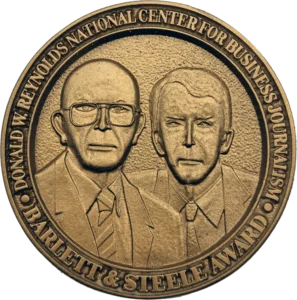I took a free online course at the Knight Center about how to research people and websites. I learned some new tips that have gone into my usual techniques and thought that an overview of useful research tools could be helpful.
Companies are typically on the up and up, but some aren’t. When researching smaller ones in particular, you need to be sure that what you see actually exists.
I learned the hard way not on a journalistic assignment, but before when I did marketing consulting for companies. A client who wasn’t paying his bill had created a website for his company. There I saw my picture and a short bio with a listing as head of marketing. Totally insane. I did ultimately get him to pay and to remove my presence, but the bigger point is that business owners may be tempted to pretense and dishonesty while trying to gain attention or make a sale.
If one is willing to do things like that on a website, many more are. Skills to examine websites and look for anomalies are important. Here are some tools.
- Check the registration records: The first step is to see what you can learn from the website registration records. Go to Internic.net and click on the Search Whois link. Enter the domain name (in the form
. , which could be site.com, site.net, or whatever). You’ll get information on when the site was created, where it’s hosted, who owns it (although that information can be obscured through a privacy service), and more. Even something like an initial filing date can give you important information. When Stephen Glass created fake websites in the late 1990s to support fabricated sources, a Whois check would have helped establish when someone first obtained the domains. - Look at archived versions: Older versions of a website can be valuable in understanding a company’s history and interests. Take the URL of the page in question (you’re not limited to the home page) and paste it into the Wayback Machine on the Internet Archive. Look for differences. There may also be information useful to your story.
- Check the images: When someone is trying to build up a fake website, they often use photos form stock agencies. To do this next step easily, using either Chrome or a browser built on Chrome (like Brave) is helpful because you can add the InVID toolkit extension. This provides reverse search capabilities for images. You can see if that picture of a meeting or project or executive appears elsewhere on the Web, like on a stock photo site. (A tip: try Bing’s reverse image search, as it lets you focus on one part of an image, like a person’s face, so you can see where else it pops up.)
- Check for plagiarism: Take a block of text, find a distinctive looking sentence, and put in into a web search engine. Similar to images, if it turns up elsewhere, the site at least may be lifting content from elsewhere (unless it’s the original source that others take) and, at worst, creating something fictional on the backs of others.
This is only the start of what you can do, but even these steps can help you spot when someone may be trying to fool you into taking them more seriously than you should.