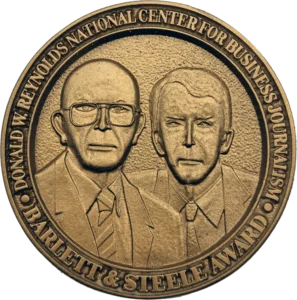While doing some reporting on a timely news story this week, I shot a few quick video interviews. My plan was to cut them together, add a couple of credits and upload a video for our web producers before our peak traffic hit. Simple, right?
Wrong. I made a rookie mistake — I didn’t have the editing tools to do the job efficiently or very well on my work laptop. I got the video up on time, but it wasn’t very pretty.
I’ve spent some time since trying out a few free editing tools for the next time I need to shoot, edit and file on the go. Here are my favorite options:
iMovie or Windows Live Movie Maker: If you run OSX or Windows Vista or 7, you should have these tools automatically. If you’re on Windows XP, you can install an older version of Movie Maker if you have sufficient administrator rights on your machine. Both programs are hands-down the best options for quick and simple edits, and they’re basically free.
VLMC: VLMC is open-source video editing software with a ton of potential from the crew who put together VLC, the best video converter on the web. It’s still in development (which translates as buggy), but it probably can meet most of your video-editing needs already. I think VLMC will develop into a viable option for journalists, and it would be great for journalists to contribute to its development. Those familiar with programs like Premiere and FinalCut should find the controls easy to navigate. Here’s a demo:
Jaycut: Some of our tech departments are, shall we say, a bit slow to update operating systems, which may limit your options to install and run software locally. If you’re stuck on an older version of Windows or if you lack admin rights to install new software, Jaycut is a great, free browser-based solution. It has a couple of quirks, especially on playback, but you can certainly do basic edits like combining clips and adding titles easily enough. The downside is that you need to have a decent web connection to do it.
YouTube video editor: If all you need to do is slap a few clips together and post, the most popular video website in the world has you covered. YouTube has a very simple web-based editing tool, but it doesn’t do a whole lot at the moment. You’ll need a solid web connection to use it, but it gets the job done in a hurry.
Non-software bonus suggestion: Create some generic branding pre-roll and credits clips and save the files on your hard drive and in the cloud, via Dropbox or Google Docs. Having these on hand ensures that your videos look professional no matter where you edit them.