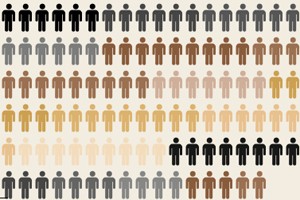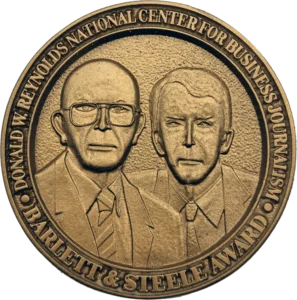Just because you may not have access to a full-fledged graphics department, doesn’t mean you have to be left out of the rise of the online infographic and all the extra page views that come along with it.
Several websites have emerged in recent months that make it easier than ever for business journalists to dream up quick infographics. And they’re promising to get even better.
Here’s a look at three of them:
This Eastern European site aims to make infographic creation easy for anyone anywhere in the world. The site has a selection of templates you can add your own data to and embed anywhere on the Web. Users can also add photos and text and generate popups that appear when users hover over portions of the infographic.
It’s still not as customizable as I would like, and I wish it had more templates. But it’s still a quick and easy way to add a visual pop to online business content.
That’s a lesson veteran journalist Mark Rogers and Kamloops Daily News new media editor learned the easy way.
Rogers used Infogr.am to visualize an aging population in Kamloops, British Columbia, using Canadian Census data. The Kamloops Daily News doesn’t have a full-time graphics person, so he had to find a way to come up with one himself.
He described his experience the following day on his Newsloops blog: “I made my first infographic yesterday — not because I suddenly became talented, but because of infogr.am.”
And that infographic allowed him to drive home the message that his area’s population was aging more effectively than words alone ever could, Rogers said.
This is my favorite site for quick infographics, and it might just boost your vocabulary, at least by a word.
Easel.ly offers what it calls vhemes, a.k.a. visual themes. Users pick a vheme, add their data and text and can easily end up with a pretty cool infographic.
The site, which is in beta mode, allows users to customize and edit its vhemes by dragging and dropping various elements. It also houses a bunch of interesting visuals for journalists looking for inspiration. Among them is this description of the differences between angel and venture investors.
Visual.ly is a great place to peruse excellent business infographics, but it’s not the best option for people looking to create their own visuals in just a few clicks. At least not yet.
Visual.ly allows users to create infographics using data from Twitter and Facebook accounts. The options are pretty limited, but if you’re looking to compare the social popularity of local businesses or visualize how a brand you cover is doing on social media, Visual.ly can help.
In the future, Visual.ly plans to offer new prepackaged themes and give users the opportunity to create their own designs. Those changes could be worth keeping an eye out for.
Even though he prefers tools that give him a little more leeway to create more customized visuals, Matt Stiles, an NPR data journalist and the brains behind The Daily Viz blog, suggests journalists try “all the tools they can find while also studying graphics best practices and color theory so they don’t make (too many) mistakes.”
Developing some basic programming skills can also be handy for developing simple interactive visuals, he said.