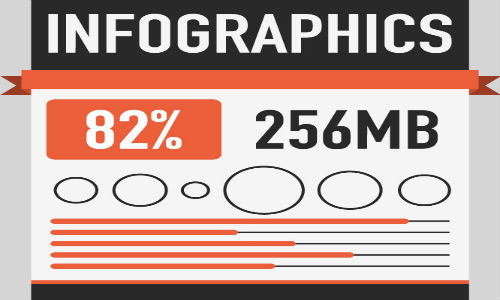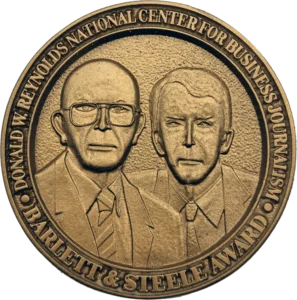Infographics and interactives (infographics with moving features) lend a different format and feel to news articles, and yet more editors at news organizations (and commercial journalism teams) ask writers to produce articles within this format. Editors reason that digital news readers enjoy the visual, lighter approach to storytelling and studies show readers liberally share the infographics and interactives they enjoy. With most news readers gaining their news via mobile phones, interactives and infographics provide an excellent vehicle for readers to skim (and share). With that in mind, here are five tips for making sure your visually driven articles pop.
Keep word count short
The biggest difference between an interactive and a news story is the word count. Keep these skinny—400 words tops—versus 700 words for a typical news story. Because interactives and infographics are graphic- and design-heavy, writers must deliver the information in few words. (I recommend collaborating with your designer before and during writing your draft to ensure you know just how much content you need.) One infographic I wrote for the Guardian Labs team on mobile phones and the gender gap in banking went from 500 words to 350 after collaborating with design and realizing we had less space. For this additional piece I wrote for cable channel IFC, on creative censorship, my word count capped at 250 (after a wordier first draft of 400) and maintained a 50-word, two sentence intro.
Attribute briefly
With the pressure to write on broad and deep topics within a short word count, consider attributing briefly to create better space. You may cite the research data first, then, end the sentence with: Source: Environmental Protection Agency, 2015. Alternately, if your interactive/infographic responds to a report, like mine did, hyperlink to the report within the short introduction.
Employ design techniques
To help you compress, employ design techniques like bulleted lists (ensuring you keep those list items grammatically consistent to help your reader skim the content). For instance, rather than writing a dense paragraph on barriers to women in developing countries owning a cell phone, list the issues instead (knowing your design team will likely add a visual beside each point). Read other infographics and interactives for inspiration on how to write the data in a pretty way. This link provides some nice examples. Also, keep those subheads tight. For instance, in the Bridging the Gender Gap infographic my subheads read:
- Key numbers
- Key barriers
- Key shifts
Use the most compelling data and write visually
Writing an infographic or interactive requires business reporters to carefully analyze which data should remain within their piece. Infographics and interactives come in only two parts: data and design. And for each subhead, you may only have room for three to five data points. Also, because infographics and interactives are so visual, you’re writing those data points in a fragmented, choppy way, often with the data first and sometimes repeating the number too. A list might read:
- 300 million Number of unconnected women in Sub Saharan Africa
- $170 billion Estimated market opportunity for the mobile industry by 2020
- 7 billion More than 1.7 billion females in lower-income countries are without phones
Note too, punctuation becomes scarce in these visual pieces. Many editors ask you to ditch the periods, for instance. Whether those periods remain or not, remain consistent with each bullet.
Maintain the same journalistic standards for your infographic
With less room to fully attribute and such tight word counts, you might think accuracy falls to the wayside, but I’ve not had that experience. As the reporter, you must triple check that every fact cited is correct (and consistent with the report you mention in the intro.) Consider budgeting a full hour to fact-check each point.