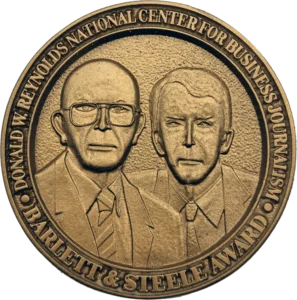A review of Google’s scan and search tool for journalists
Imagine a research assistant that could help you analyze and organize large data collections, transcribe audio into multiple languages, and make sense of your messy handwriting — it’s (mostly) available, in one tool, for free.
Pinpoint is Google’s research tool designed for investigative journalists and academics. While it looks and feels like you’re inside Google Drive, it behaves a little differently. To get started, you need to request full access and confirm that you’re in journalism and/or academia. (As far as I can tell, you don’t need to provide proof and access is instant.)
Pinpoint works in ‘private collections’, which I think of as projects or investigations. Each private collection can hold roughly 200,000 files (pdfs, audio, video, images, web pages, etc), which sounds overwhelming but with AI helping to analyze files, the potential for deeper investigations in less time is very real.
What does it do?
When you begin adding files to a private collection — either from your computer or Google Drive — Pinpoint automatically turns everything into PDFs. Pinpoint’s filter system will automatically organize your collection by date, people, organizations, and locations. This means, that if your collection comprises documents about modern slavery in the palm oil industry, you can filter documents that were created in a specific year, that contain a specific company or person, or that mention a particular country or region. Though you cannot organize your files into folders, as you typically would on Google Drive, you can add labels for custom organizing, for example into file types.
In a 2020 investigation by USA Today, journalists used Pinpoint to analyze data from across the United States on how nursing homes were affected by the coronavirus pandemic. They were able to create and publish a database that mapped deaths connected to long-term care facilities by state, while asking questions about limited testing, the availability of personal protective equipment, and potential supply chain issues.
When uploading audio and video, Pinpoint will automatically transcribe the files to a PDF with the option to playback, edit and highlight. It will also attempt to transcribe handwriting from a scanned image, but don’t get too excited: if your handwriting is anything less than perfectly neat, it’ll do a pretty poor job.
How I think Pinpoint has the potential to be most powerful, is in its ability to extract data while searching through a collection. For example, say you have one thousand employee contracts that all use a similar form. You can ask Pinpoint to extract all the names, salaries, or any other field provided in the source documents. This feature was used by journalists at the Boston Globe in 2019, who used Pinpoint to extract data on vehicle crashes from publically available records across fifty states.
What doesn’t it do?
Despite its potential, there are some flaws that will hopefully improve as updates are released.
Pinpoint is limited by how effective its filter system operates. And it’s far from perfect. For example, in a recent private collection I made on labor rights in Canada, I was surprised to see the ‘Kansas City Chiefs’ in my list of organizations. When I asked Pinpoint to identify the source, it listed an audio transcript that read “sixty frickin’ Chiefs”. The transcription was accurate, but the filter wasn’t. What’s perhaps more annoying is that filters can’t be edited, deleted, or added to. So you’re stuck with them whether they’re accurate or not.
Filters aside, Pinpoint transcribes well, but don’t delete your Otter transcription just yet. Pinpoint doesn’t recognize multiple voices, and for users who wish to download their transcripts, the limited txt file option means any highlighted text will be lost.
As AI improves, so will Pinpoint, but new features will only apply to collections created after the new feature is released. A bit annoying. Overall, there’s a lot of time-saving potential, particularly for your document-heavy, data-filled business investigations; and especially for those already working within Google Suite, who’ll recognize its simple interface.