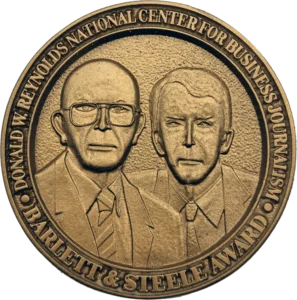Have you ever tried to find sources from a specific company or government agency on LinkedIn, only to be stalled with bad news that looks like this?
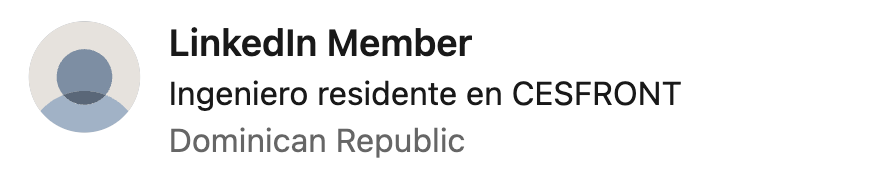
Sometimes LinkedIn won’t show full search results if you don’t have enough connections to a particular member, or if you don’t pay for the platform’s premium membership. Instead of being provided with names, you can only see that a “LinkedIn Member” works at the company you’re trying to report on.
Luckily, there’s a way to get around that and find that member’s name through Google.
Although many companies are rather transparent about who works at the company, some are less so, leaving you to use your investigative skills to track down employees. An example of a company website that doesn’t clearly list employees is the Clarion Project — a media company that “specializes in rabidly anti-Muslim films”, according to the Southern Poverty Law Center.
When you look up the company on LinkedIn, there are two people who show up as unnamed employees.
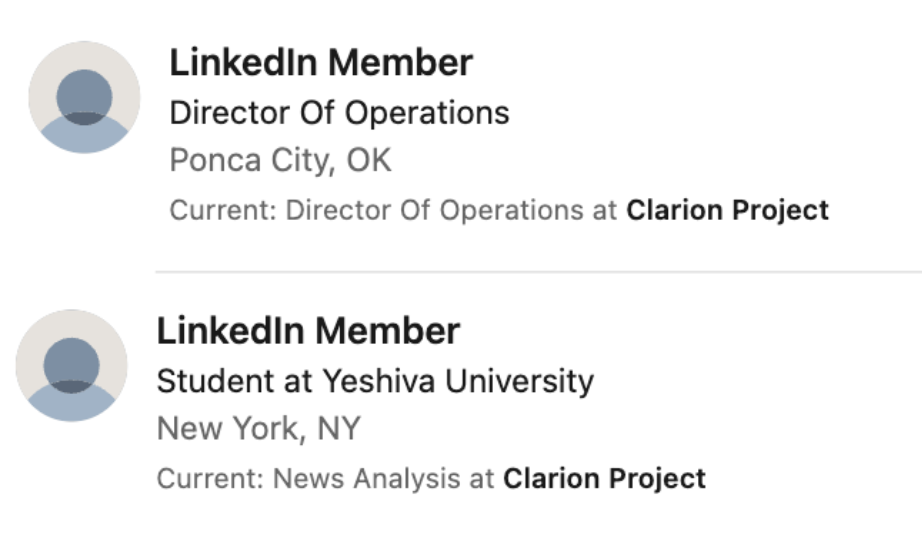
Even if you click on the company profile and look at the people, the Director of Operations still shows up as unnamed, and the other employee doesn’t show up at all.
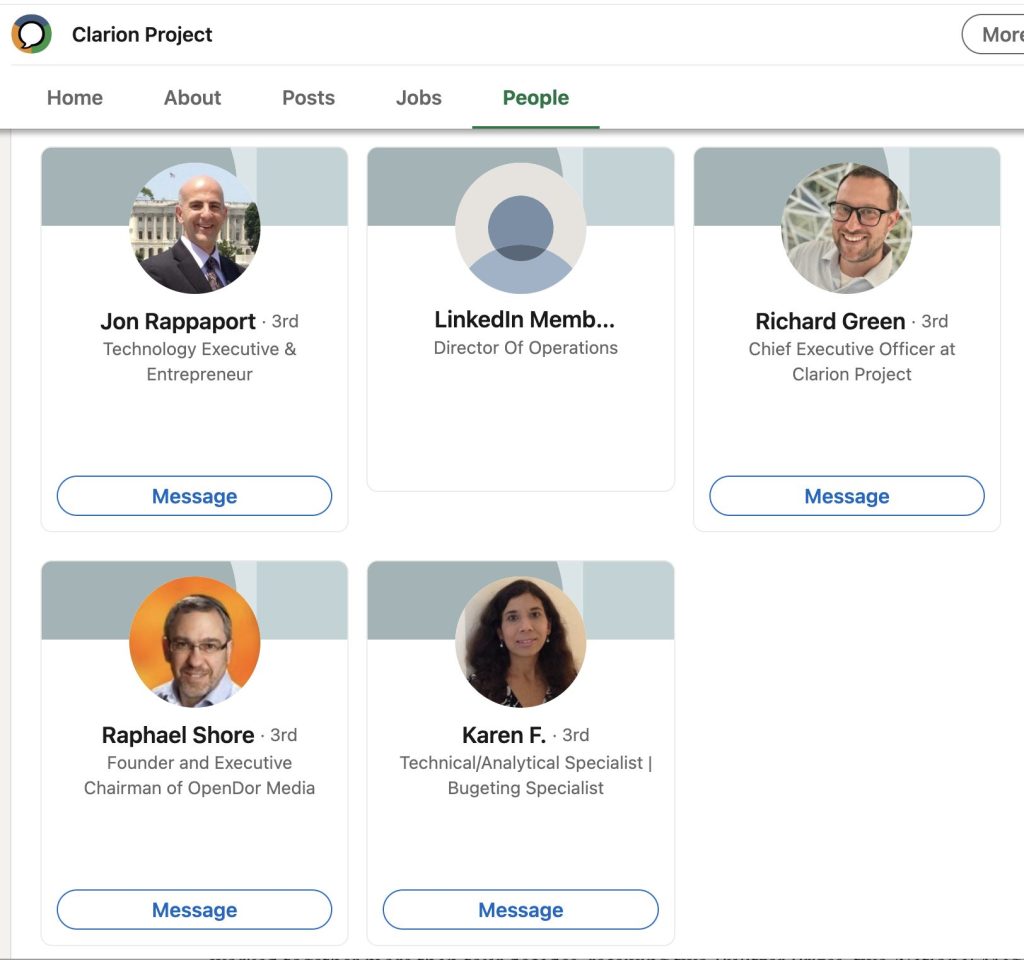
If you had LinkedIn Premium, you could get their names. But instead of paying for LinkedIn Premium, we’re going to try to locate them using Google with the following search term:
news analysis “clarion project” site:www.linkedin.com
This phrase is telling Google to show results that have indexed information from LinkedIn.com that contain the phrases “Clarion Project” (with that spelling) and news analysis.
Here’s the first result:
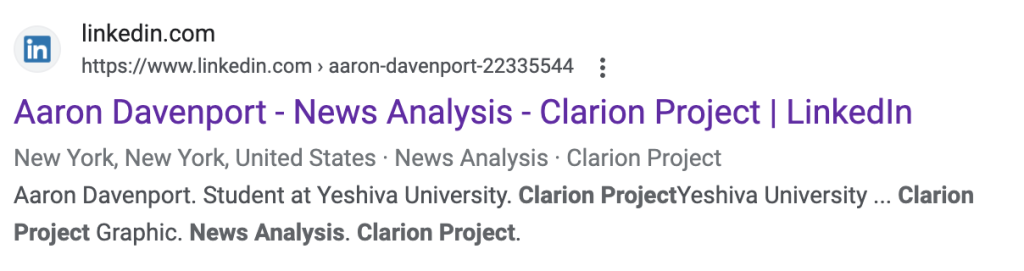
And here is that worker’s LinkedIn Profile:
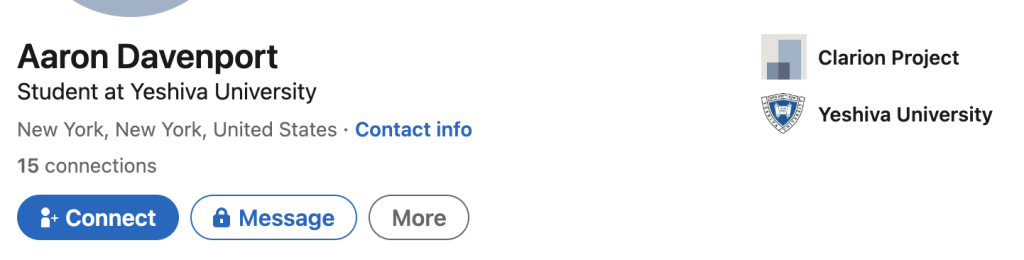
This person seems to fit the bill. It looks like we found our source.
Now for the Director of Operations located in Ponca City, Oklahoma, let’s use the same search method. This comes up with four results. Here are the first three:
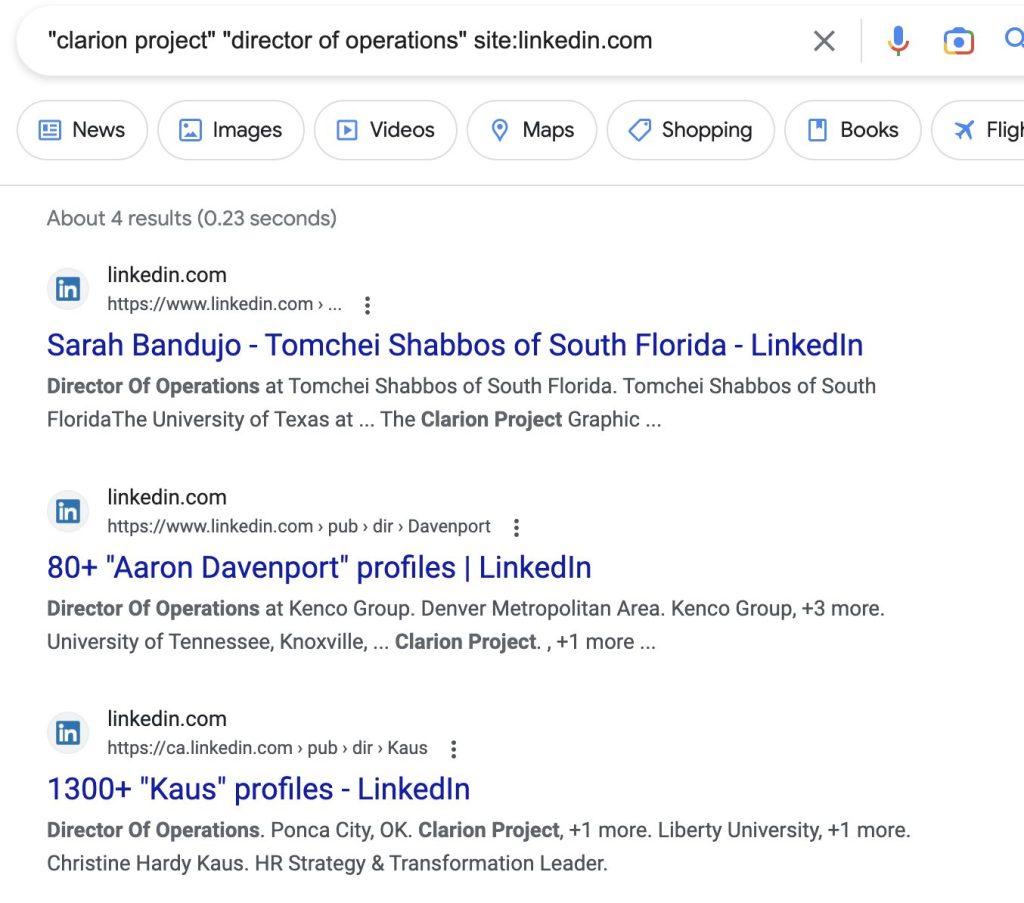
Interestingly enough, the name Aaron Davenport comes up in the second search result, but the search terms “Director of Operations” and “Clarion Project” are separated by an ellipsis which means the person we are looking for is likely not on that page. The third result is the most promising as it has “Director of Operations,” “Ponca City, OK.” and “Clarion Project” altogether without any ellipsis separating those search terms.
According to this page title, the person we are looking for likely has the last name “Kaus.” Clicking on the link takes us to a search result page of 1300+ members with that last name. Rather than manually searching through the whole list, LinkedIn does have filter options where we can add the name of the company as easily as this:
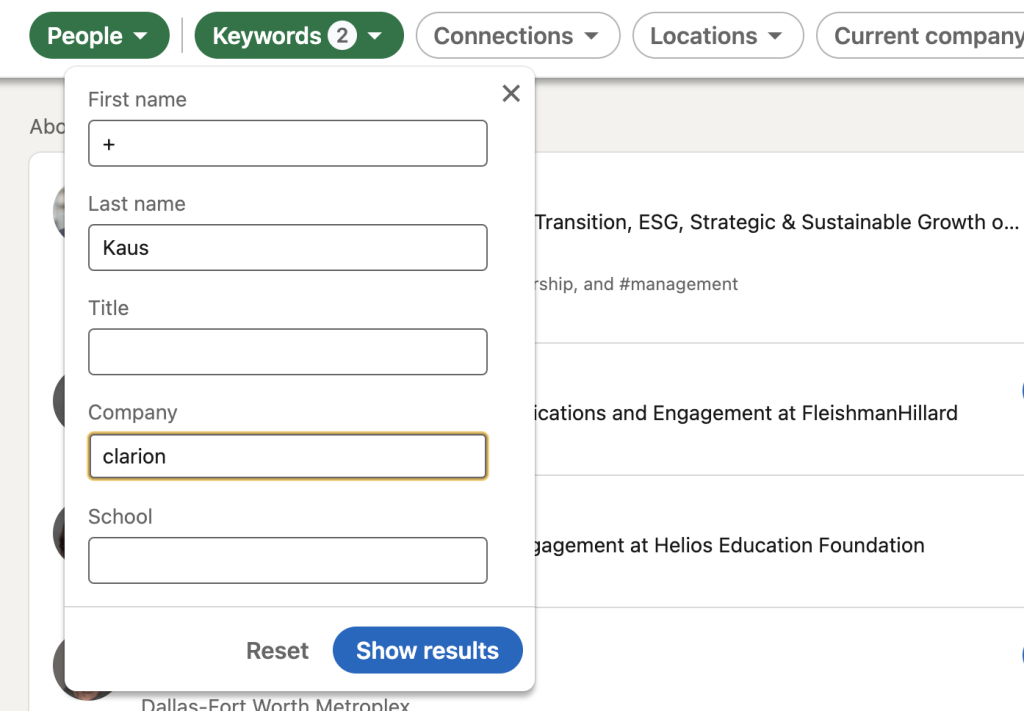
This narrows down that list to two people with only one of them living in Ponca City, OK and the other as a manager for Clarion Inn Conference Center, not Clarion Project.
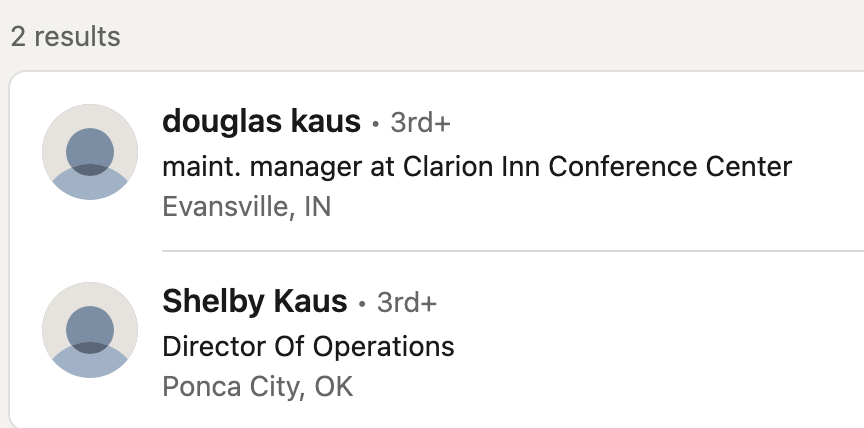
Clicking on Shelby Kaus takes us to that profile.
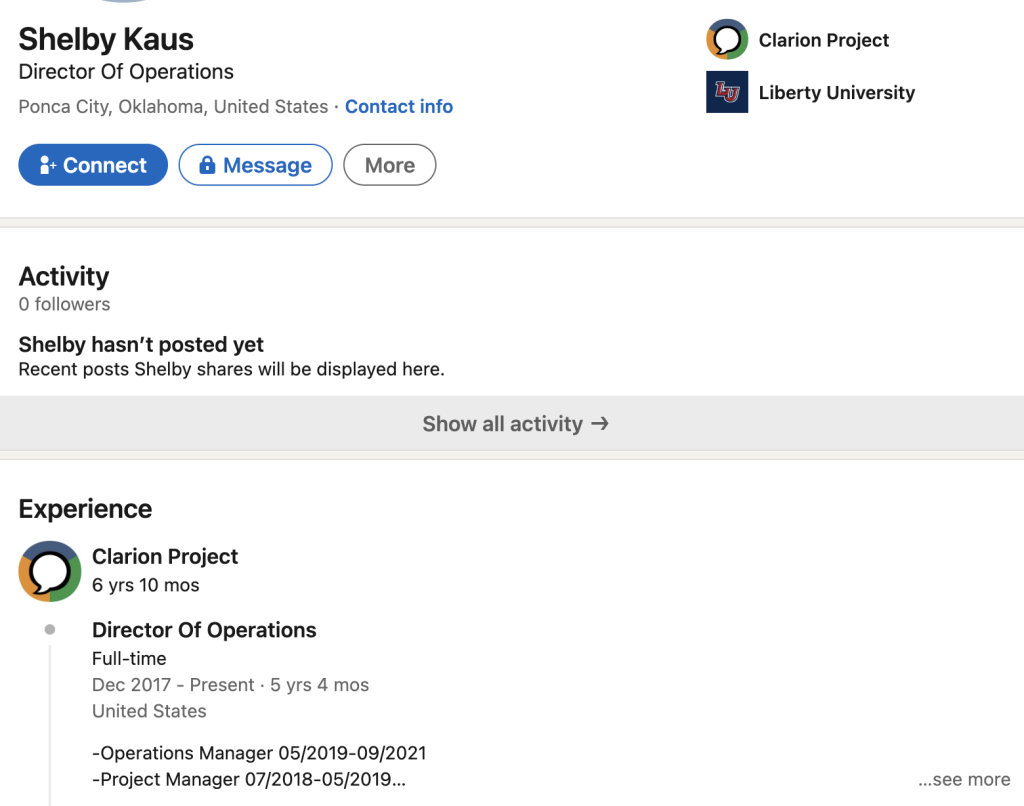
And just like that, we found the name of the Director of Operations without LinkedIn Premium, using Google.
For more information on OSINT for journalists:
- A free hour-long workshop on how to optimize your Google searches from the Global Investigative Journalism Network
- A guide to OSINT from the Columbia Journalism Review
- A toolkit from OSINT Essentials
- Bellingcat’s Online Investigative Toolkit
- A growing list of digital tools from The Open Source Intelligence Framework