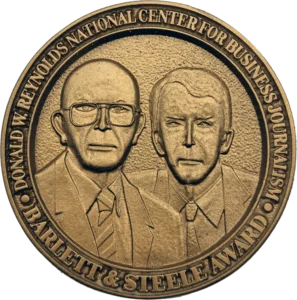Numbers are the quickest and most concrete way to show how many people you and your work are reaching. They are solid proof that you have an audience. Journalists have never had as many tools as we do now to discover who and how many people are reading our stories. Why not take advantage of these numbers to better understand the people we’re serving and how to deliver better quality reporting?
How can this help me?
Knowing these numbers can help you advance your career as a journalist. Most importantly, they can prove you have an audience – which will help a potential employer make an informed decision about hiring you. You are proving your worth to companies with tangible measurements.
Journalists who work full-time for a publication usually have the benefit of access to real-time website data to track the audience of their articles, even small publications should have this data available. At big publications, your supervisor is most certainly checking this data. Knowing where you stand lets you know what’s working and what isn’t. You should make it a habit of checking in on your metrics regularly to gauge your reach and audience growth.
Getting your metrics can be a bit more difficult for freelancers submitting work to various publications. But don’t be afraid to ask for this information from your editor. And even if you can’t get it from them, there are other ways you can track your audience.
Where should I start?
These days it feels like every journalist is on Twitter. It’s our unofficial preferred social media platform to share our published stories, contact sources, and network with colleagues. That’s why it is also an incredibly helpful tool for you to gather analytics. If you don’t know where to find that information, here’s how:
Once you’re logged in to Twitter, there’s a row of icons on your left-hand side. Click on the three dots representing “more” and you’ll see Analytics in the middle of that dropdown menu under Twitter Ads.
This will take you to your account analytic dashboard. It shows you your 28-day summary, compared to the 28 days before that, and summarizes your account for each month. For more detailed information you can select “Tweets” in the top menu bar to learn more about several specific metrics, and choose longer or shorter date ranges to analyze.
On Twitter, there are three specific metrics you should understand: Impressions, Engagements, and Engagement Rate. Facebook and Instagram have similar metrics, which you can find under “Insights” on those platforms, but you do need to have a business page on Facebook and either a business account or content creator account on Instagram to see these metrics.
Impressions: This is the number of times your content appeared or was seen on somebody’s feed. On Facebook and Instagram, this is referred to as your “reach”.
Engagements: This measures how many people actually clicked on the link to your story or “engaged” with the content you produced somehow. You basically convinced the person on the other side of the screen to click on something and say “I want more.” Pay attention to that content and why it was engaging. These are excellent indicators of the type of work your audience likes to consume on your platform. On Facebook and Instagram, this is still called engagement, but Instagram drills down the engagement further by showing you your “content interactions” by posts, stories, reels, etc. so you can see what content format is performing the best with your audience.
Engagement rate: This is the number of engagements divided by the number of impressions. Anything over 1.4 on an individual tweet is respectable. Of course, the more you hook your audience through engaging content, the higher your average will become.
Additional metrics to become familiar with
Mentions: Don’t be afraid to check mentions on your Twitter feed. It’s an excellent opportunity to engage with your readers and let them know you are listening to what they have to say. Maybe they will send you story tips or offer to be a source for an upcoming piece. It’s a great opportunity to receive constructive criticism about your work.
Followers: Twitter will show you how many followers you have gained over any time period, but that is as specific as it gets. Facebook and Instagram have the added benefit of showing you your audiences’ demographics so you can better see who’s interested in your work. It breaks your audience down by age range, country, and even top cities. Perhaps you live in Portland and you notice that a large group of followers are from New York City. Why is that? Did you write a piece that was published in that area? Do you have friends there that help promote your work? Although you may not know why someone specifically chose to follow you, understanding where they are located (or say they are located in their profile) and their age range can help you pin down where your content is gaining traction. It’s important to note that Instagram will only allow you to see a breakdown of your followers’ demographics after you reach at least 100 followers. In the meantime, you will only see how many accounts your content has reached.
Website metrics: Journalists with a website can easily link it to Google Analytics using a Gmail account. Although there are tons of metrics available on the platform, there are a few in particular that are more relevant to journalists looking to track their reach. Here are a few examples of metrics that matter and how to get there on the platform.
All Pages ➔ Behavior ➔ Site Content ➔ All Pages
This particular list view will show the top ten URLs of the pages getting the most hits. An interesting metric for journalists to know is the average time on page, visible by each corresponding story under the fourth column from the left. This tells you how long readers are staying on the page before clicking away.
Who is your audience?
Google Analytics allows you to dig into your audience by age, gender, demographics, by which language they speak, general interests, and where they live. That’s enough to allow any journalist to easily dig in and see how they can better serve any audience. Here are a few suggestions to get you started.
Audience ➔ Demographics ➔ Age
Audience ➔ Geo ➔ Location
Audience ➔ Mobile ➔ Overview
How did they find me?
Landing Page ➔ Behavior ➔ Site Content ➔ Landing Pages
This list view of Landing Pages will tell you what brought your readers to your website. Was it from a publication you wrote for? Was it from Twitter? Are people googling specific search terms that brought them to your site? Knowing where your audience is coming from can help you know where to spend more time.
Another way Google Analytics allows you to see exactly who and what platform is sending readers to your content is through acquisitions. These metrics can easily tell you which social media platforms or search engines are delivering eyeballs to your website and which ones are perhaps not worth the effort.
Acquisition ➔ Social ➔ Overview
Acquisition ➔ All Traffic ➔ Source/Medium
Acquisition ➔ All Traffic ➔ Referrals
Back up your credentials with concrete analytics and don’t be afraid of the numbers
A lot of journalists are wary of getting deep in the weeds when it comes to numbers. Google Analytics can be intimidating at first if you don’t feel comfortable on the platform. Take a few days to get familiar with it. Take a few short, and free, courses on it offered through Google’s Analytics Academy. LinkedIn also offers Google Analytics tutorials for a monthly fee. From there you can start drilling down and extracting all kinds of good information about your audience and your reach.
The more you know about you and your work, the better you can prepare to broaden your audience and take it to the next level. Are they reading you in Philadelphia more than in other cities? Maybe write something that is of particular interest to readers there to boost engagement and increase your numbers. There are countless opportunities for journalists to build on their analytics.
It’s one thing to say that your reporting is great, but it’s another to have the numbers to back that up. So, let your analytics be your biggest advocate.