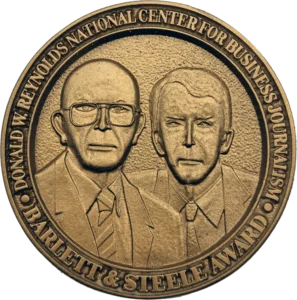The U.S. government gives out billions of dollars every year in grants, loans, contracts and financial assistance. Using USAspending.gov, you can see who is being awarded the money, how much, for what purpose and more.
1. Spending Map
The spending map allows you to view which funds have been awarded in a specific area. You can narrow results by zip code or just view the state as a whole. After entering the area you want to search, it will show you who has received funds from the government. Each instance lists an Award ID, which, when clicked, shows more detailed information about the award, including transactions and sub-awards associated with it.
2. State/Territory Summary
Use the State/Territory Summary page to get a quick overview of the funds awarded throughout the entire state. This page displays statistics such as the most funded counties, most funded recipients and the government agencies that have awarded the most money. You can look at current data or previous years.
3. Download Center
Want to download all of the data sets you are interested in so you can manipulate them? Go to the Download Center. This feature also lets you filter out portions of the data you are not interested in.